In the old days, this was somewhat tricky, involving luck and double exposure. Today, this is a snap with digital editing with the layers and opacity features.
The process is...
- Take some regular background photos.
- Take some scary ghostly photos.
- Import these photos into a digital editor with layers and opacity abilities.
Photoshop Elements and Ulead PhotoImpact are the top two photo editors.
If you use another, check the help files. - Load the ghostly image, use the magnetic lasso (on the polygon lasso tool) to isolate just the ghostly image.
- Magnify the image, then switch back to the lasso tools to fine tune the selection using the add/subtract (rather than full select) option of the tool.
- Depending on the subject, the selection brush is another useful tool as well as any of the other lasso tools.
- Another option if selection shading is distracting is to select things that are not the ghostly subject, to fine tune the selection and then as the last step select the "Selection" drop down menu and choose "invert" to get the ghostly image.
- Now select "Edit" and "Copy".
- Load the main background image.
- Select "Create new layer".
- While on the new layer, select "Edit" and "Paste".
- Reduce "Opacity" below 100% for easier positioning, not too much, you want to see enough detail for editing.
- Use the "Move" tool to position the Ghostly image properly.
- Advanced editing can use the Transform or Distort Filters to make further changes.
- Fine tune each layer so they look well together.
- Make final adjustment to Opacity to make Ghostly Image as transparent as desired.
- You can experiment further with more layers and choose hide layers to make multiple possibilities in a single PSD file. Keeping the PSD file allows future editing.
- When you're satisfied, select Flatten Image and Save as a JPG.
This can be a neat parent/child project if you're both interested in it (like my son & I). He still thinks it's silly that you have to wait to see photos on non-digital cameras, oh does that make me feel old.
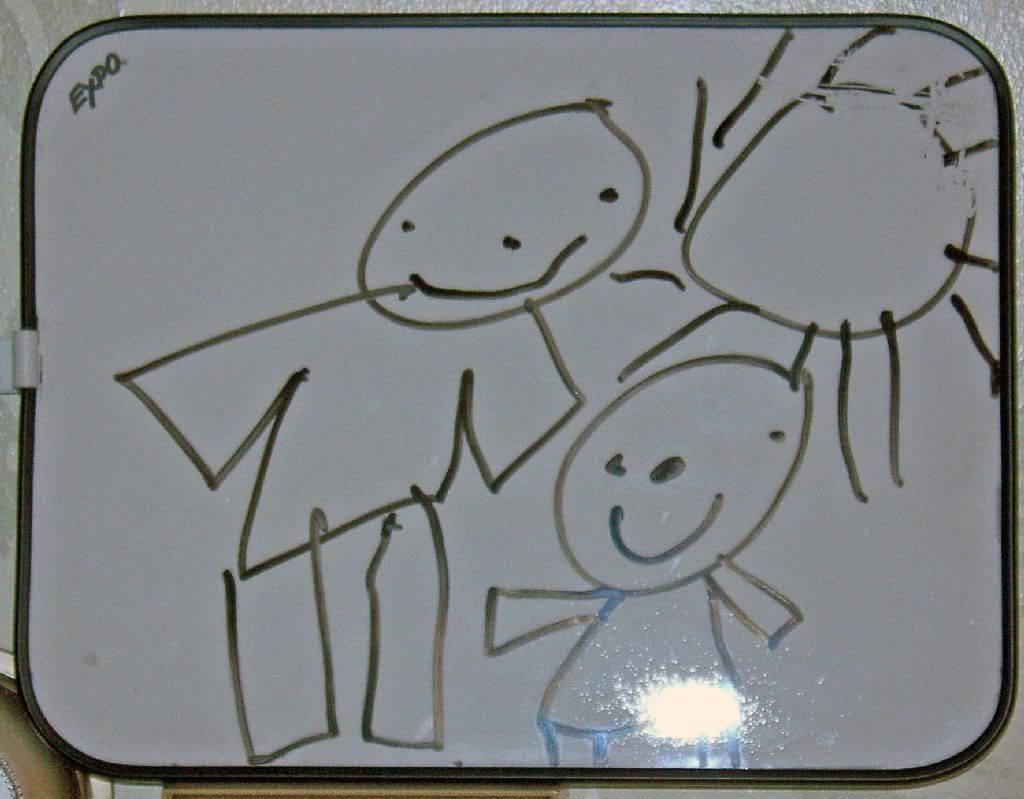

3 comments:
Very festive!!!!!!
I love Autumn.
I love it that you are such a good father. My dad never did this stuff with me...
Thanks for the complement, it was no accident though. Watch for upcoming details on how I went from workaholic toward balanced and why my wife and the court thinks that’s a bad thing.
I will stayed tuned!!!!
I hope the final chapter in this ends up as happy as possible at this point!!!!!
Post a Comment