I noticed a few scary items (tarantula, skull at Walgreen's) that have a try me button on the package rather than the product. When you look in the package you'll see two wires coming from the product to the spot on the package. Under that spot is a microswitch. When you open the package it says disconnect the wires/switch & toss it.
Instead you can make a neat remote control.
- Make note of the orientation of the connector before you remove it.
- Cut the wires in the middle and carefully strip 1/4 to 1/2 inch of the insulation on all wires.
- Buy some bare telephone/bell wire, 22 gauge, not lower gage as used in house wiring. You don't need jacks.
- Determine where to put the item, switch and the distance. Cut, strip and connect the wires.
Of course my son is thinking ahead and asked about a wireless or motion activated switch. Geeze, give the old man a break, you are only seven. Guess, I know what to do for next year.
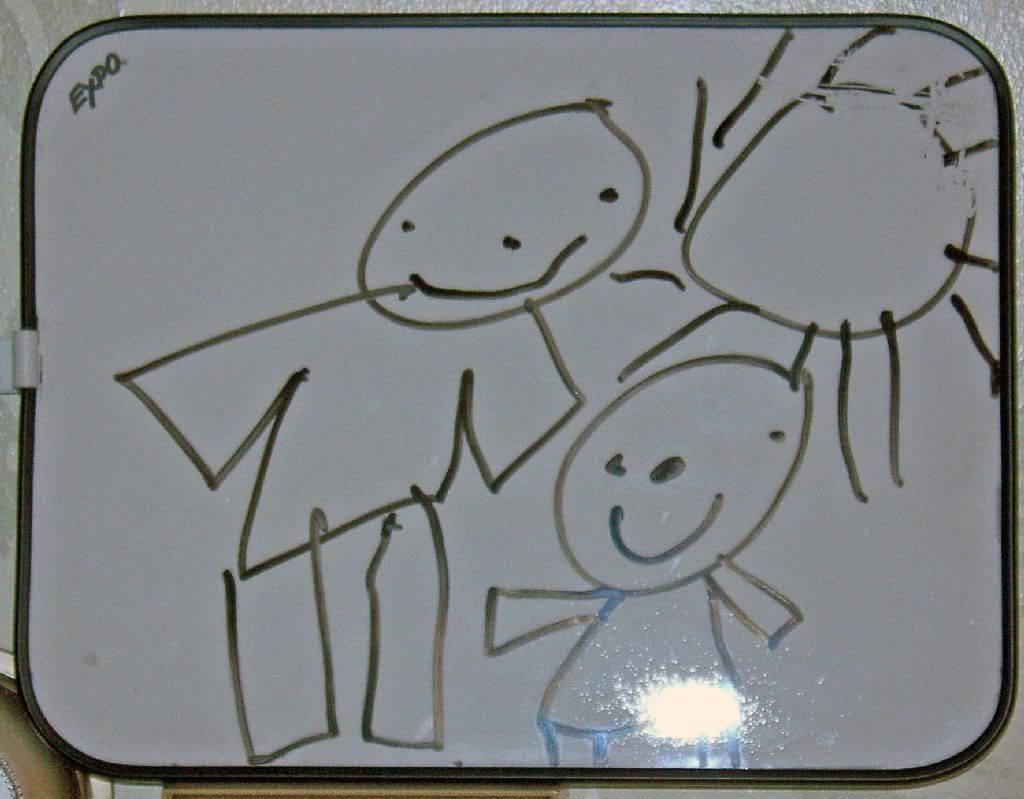

3 comments:
I think that is hilarious about the spider and trick or treaters!! Great idea.
*Kids these days are so ahead of the game when it comes to technology...Sounds like you may have a little engineer on your hands!!
The neat thing is that a few years ago, no product would come with a remote control jack, now it comes free as a "try me" packaging gimic.
I wanted to get the idea out right away, I'll put some pics out in a future post.
We went to radio shack today to get a few things for the tarantula and an electric project kit he got for his birthday. In a few years (they are available now), I'll get him a computer controlled robot kit. This wasn't available at all when I was growing up.
I still remember his 1st Kindergarden teachers conference in the fall. I saw some of his work that I recognized as computer output, so my question was, what software did the class use on that project? My wife was dumbfounded, software? He did that on a computer? She admitted that she couldn't do that on the computer.
She uses a computer for work, but refused a computer I built for him, so he uses it when he visits me. Since computers (very high end) are my business, I don't spend time on games, I emphasize learning tools, but she still refused.
It's such a major difference from my first computer class as a high school junior to being a teacher's aid for my son's kindergarden computer class. Computer's are rapidly becoming as common place as calculators or VCRs of our generation. Not everyone realizes that a TIVO box is a full fledged computer running Linux with software downloads & upgrades occurring during off-peak hours.
Post a Comment